
What makes you want to read an email? Does the subject line compel you to open it in the first place? If you click on an email, what engages you to read more? Your email recipients are no different. What steps can you take to make your emails more appealing?
The following are 8 best practices to keep in mind to help your organization create emails that increase engagement, generate leads, and improve conversions.
The subject line is the first thing anyone sees. Your subject line is meant to capture attention so they will open and read through the message. When subject lines are catchy, concise, and of interest to the reader, you should see an improvement in open rate.
As you draft your next subject line, keep the following suggestions in mind:
When your email recipients open your message, they should know the email was sent from your company without having to look at the “Sent From” address. Each email should have a consistent look and feel. To help with consistency, it can be useful to create brand guidelines when it comes to email design along with specific templates to use for different types of email. This will help your team stay on brand, regardless of which team member sends the email.
Consider the following strategies:
You only have a short window to hook your audience, which is why it’s important to keep it concise and to-the-point. Give email recipients the information they want and need as directly as possible, without forcing them to scroll through the content. This practice will show them you value their time and will help to reduce your unsubscribe rate.
When it comes to the layout of your email, keep the user experience in mind. Nobody wants to read a disorganized email that includes everything but the kitchen sink. Think strategically about the layout and placement of your written message and visuals so they are organized and easy to navigate. Make sure the information your readers are looking for is easy to find and avoid clutter. This will keep your email from appearing too overwhelming.
An appealing way to break up the messaging of your email is to incorporate visual content. If your recipients open an email and only see written content, it’s unlikely you will hold their attention and keep them interested in your message. Make sure to include images, videos, and animations to disperse the written content and provide visual cues, when you can. This is also an easy way to complement your branding and enhance the purpose of your email.
A responsive design means your email changes format to fit the screen your reader is viewing it on, whether it's a mobile, laptop, or desktop device. Most email programs have a responsive preview feature built in so you can review and make sure all elements look good before sending. The goal with responsive design is that recipients will be able to read your emails with ease no matter where or how they’re viewing them. Responsive design also helps enhance the user experience.
Incorporating CTAs in your email — to visit your website, download a piece of premium content, or follow your organization on social media — is another helpful way to engage your recipients in further interaction with your organization that could help educate them and increase the chances that they become an active lead. The CTA should be visually appealing and easy to spot.
A/B testing, which is the process of creating A and B versions of the same email with specific elements changed, is an easy way to determine which elements perform better. Whether it’s modifying the graphics, subject line, colors/fonts, or even CTAs, you will be able to tell what resonates more with your audience by running a test. Once you collect enough data, you can adjust your future email design based on the results and provide a better user experience for your audience – and a better conversion rate for your company!
Incorporating these 8 best practices should help you create more powerful emails that will make your recipients look forward to opening and reading them. A well-designed email will also help you build long-lasting relationships with your audience. Interested in learning more? Contact Kimberly Munch at 440-772-0174 or email Kimberly
.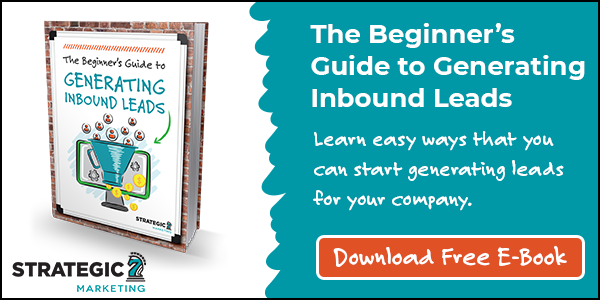
These Stories on Inbound Marketing
Have lingering questions after checking us out? We’re here to help! And don’t worry—we won’t go into sales-stalking mode. So please feel comfortable filling out the form below and take us up on our offer to help.
About Us
Our Work
Contact
Strategic 7 Marketing
6685 Beta Drive
Cleveland, OH 44143
440.772.0186